Digital Patient Whiteboard
The Patient Smartboard is an interactive, touch screen device mounted to the wall of the patient room, providing real-time data to clinicians, patients and visitors who are in the room.
Features
Video Conferencing
- Patients can use the Patient SmartBoard to accept and participate in video conferencing with physicians, nurses, or friends and family.
- Clinicians can use any Vizabli SmartBoard in the facility or the Vizabli Clinician Mobile App to call a patient from anywhere. Friends and family have their own mobile app to call in to a patient.
Welcome Video
- When a patient is admitted, a personalized welcome message will appear on the Patient SmartBoard to greet them when they arrive in the room.
- The message can have an embedded video as well, that can be played by touching the screen.
- Different welcome messages can be configured for the entire facility or for different floors, units, groups of rooms, or even individual rooms.
Custom Themes & Layout
- Facilities can easily set up multiple themes, layouts and pages using simple, web based, graphical theme and layout editors.
- Themes and Layouts can be applied at any level in the organization and can be overridden on a facility, floor, unit, room, or even bed basis.

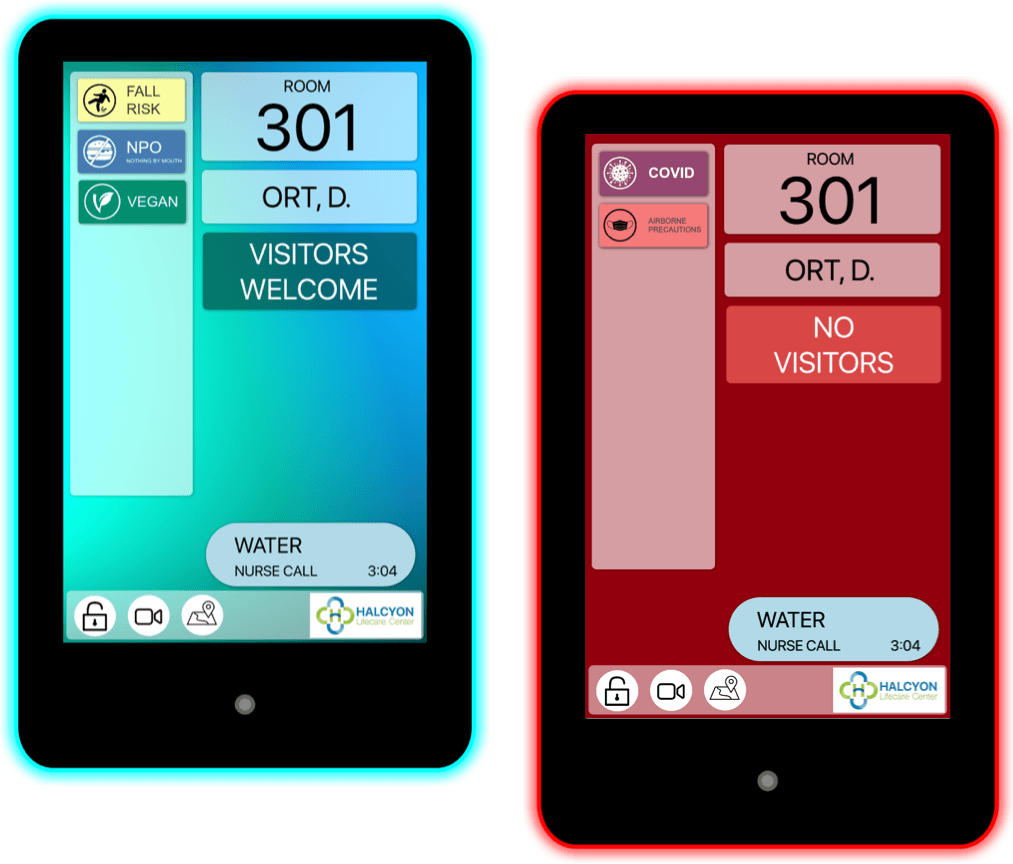

Digital Hallway Whiteboard
The Door Smartboard is a 10.1” touchscreen tablet that sits outside of the patient room and replace the old door placards, providing the room number, patient name, precaution flags, and much more.
Features
Themes and Layouts
- Door Smartboards can be themed with background images, colors, translucency, and the modules can be arranged on the screen in any way the facility desires.
- Themes and Layouts can be applied dynamically at any time either on demand by the facility staff or based on events, such as if a room “swings” from one class of care to another (e.g. swinging from “Medical/Surgical” to “Labor and Delivery” temporarily.
Patient Flags
- The current patient flags are displayed on the doorboard outside the room so that clinicians and visitors understand any necessary precautions, restrictions, or other data related to the patient before they enter.
- The flags can be set automatically based on data received from EMR updates or they can be set on demand by the clinical staff from the nurse station smartboard or the clinician mobile app.
Room and Bed
- The room and bed name and/or number is displayed on the screen. The look and feel of this module (colors, translucency, etc.) is configurable in the web admin.
Room Status
- Displays the current status of the room (e.g. Vacant, No Visitors, etc.)
- The status can be set automatically based on data received from EMR updates (admit, discharge, etc.) or they can be set on demand by the clinical staff from the nurse station smartboard or the clinician mobile app.
Patient Name
- This module displays the HIPAA compliant name of the patient.
- Note that the patient name format is configurable in the web administration tool and patients can also be marked as “anonymous”, in which case no name will be displayed.
RTLS Alerts
- This module displays the name of the last clinician who entered the room and has not yet left.
- Note that this can be set automatically via messages received by an existing RTLS system, or it can be set by the clinician unlocking the board with an NFC or RFID badge or by entering a PIN code.
Video Conferencing
- Initiate a video conference with the corresponding patient board in the same room.
- The camera on this device broadcasts the video of the clinician to the board inside the room, and the clinician can see the view from the camera on the patient board on the screen.
Digital Nurse Station Display
The Nurse Station Smartboard replaces the current dry erase census boards with an interactive, touchscreen display that pulls together data from the EMR, Nurse Call, RTLS, Rounding, and other systems to provide a real-time view of the entire unit with no manual data entry and maintenance.
Features
Room and Bed
- The room and bed numbers for all beds in the unit are displayed. This is the default sort for the board, by room then by bed, though the data can be sorted by any columns on the board using the gear icon.
- Touching the bed number also allows the clinician to change the themes on the patient’s room devices.
Patient Information
- Displays the HIPAA compliant name of the patient and a color indicator of gender identity. Note that the patient name format is configurable in the web administration tool and patients can also be marked as anonymous, in which case no name will be displayed.
Room Status
- The room status column shows the status of each room and bed across the unit. This can include data about the patient, such as “Visitors Welcome” or the location, such as “Vacant”.
Care Team
- The Care Team columns display the currently assigned Provider, Nurse, and Aide on the census board.
Nurse Call
- The nurse call column shows all nurse call events for each bed in the unit, including the call type and elapsed time since the alert was pressed.
Flags
- The flags column shows the icon of each flag that is set for the patient. By touching any flag icon (or the “add flag icon” if no flags are set), the nurse can add and remove flags for the patient.
- Updates to the patient flags can be written back to the EMR if allowed by the system.
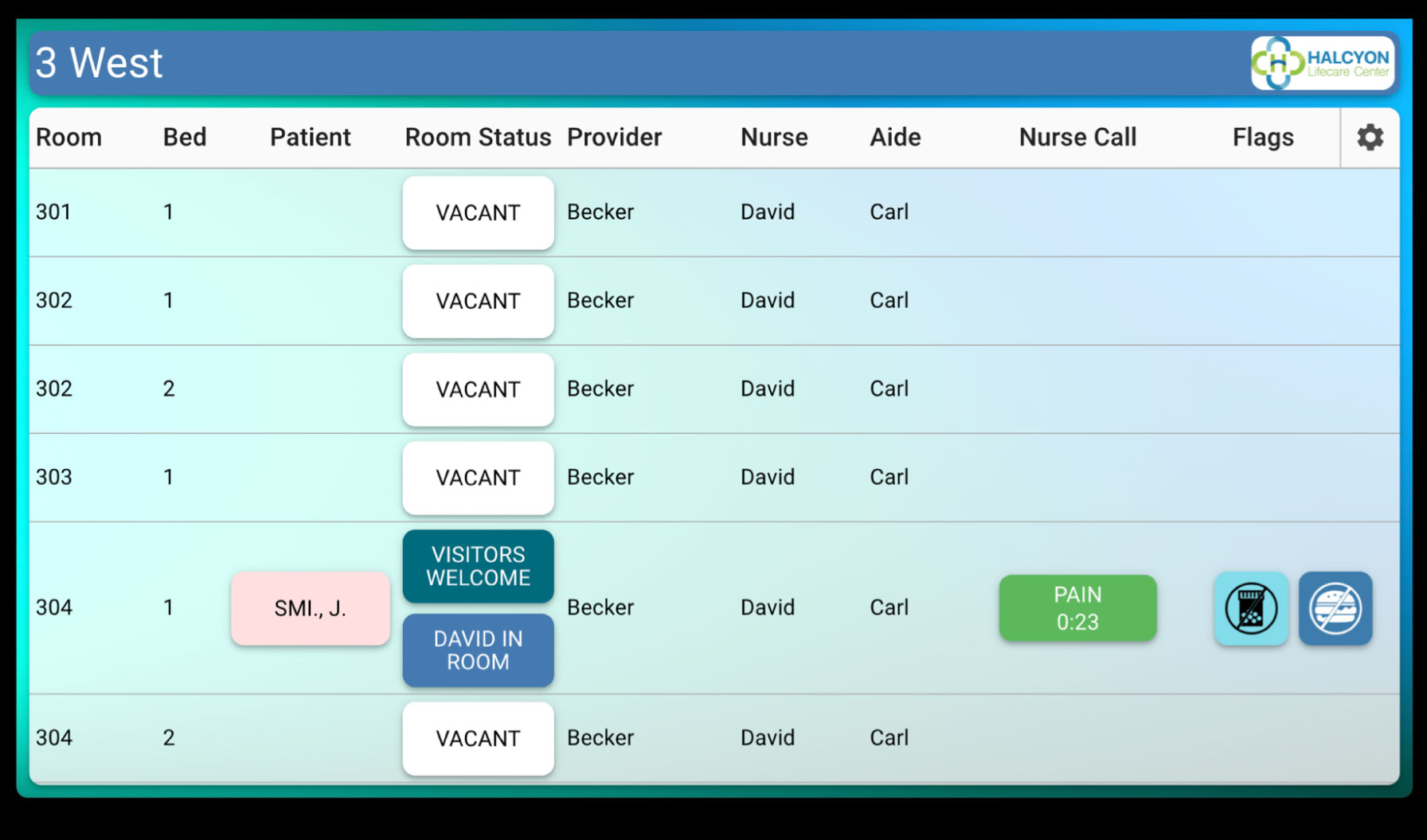
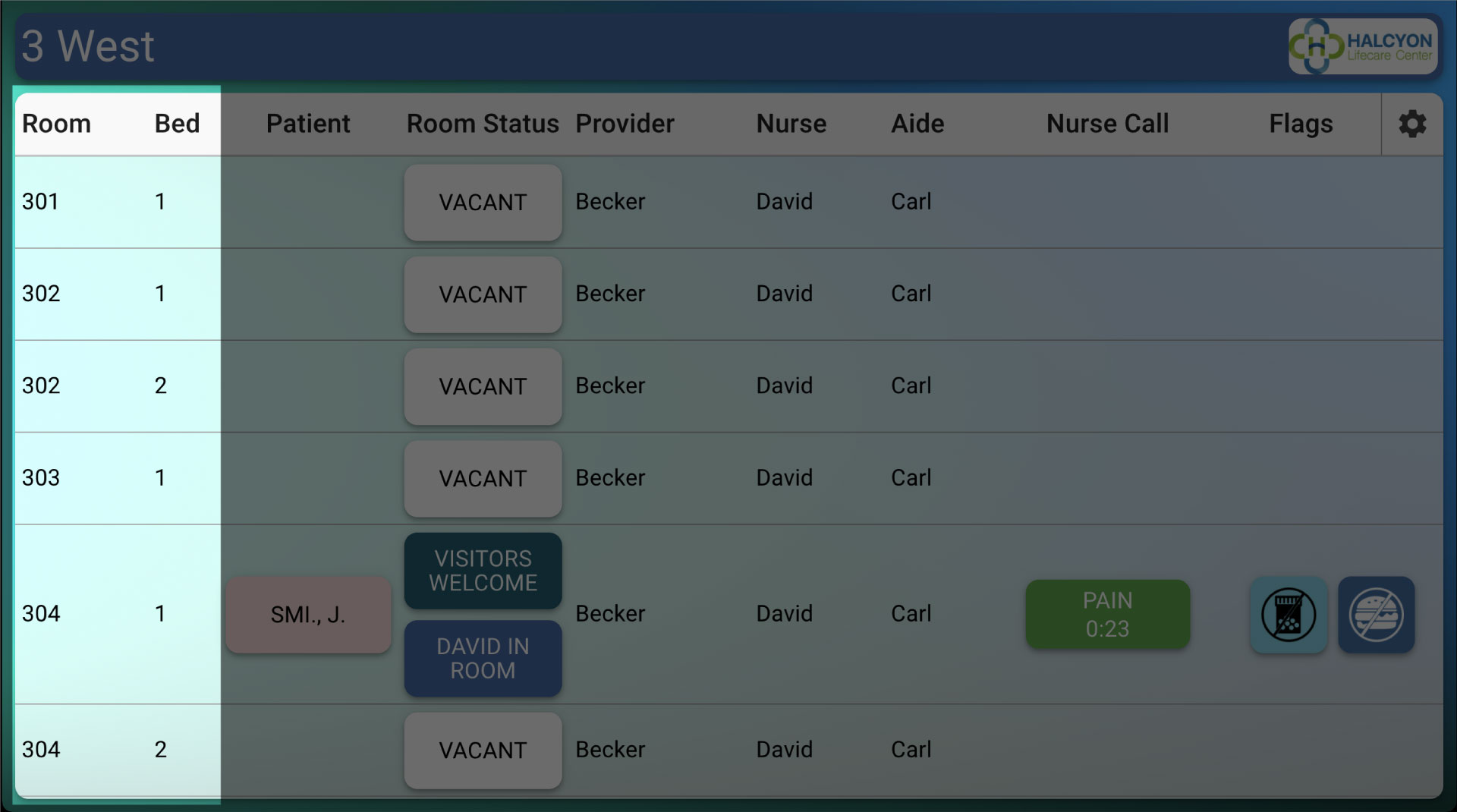
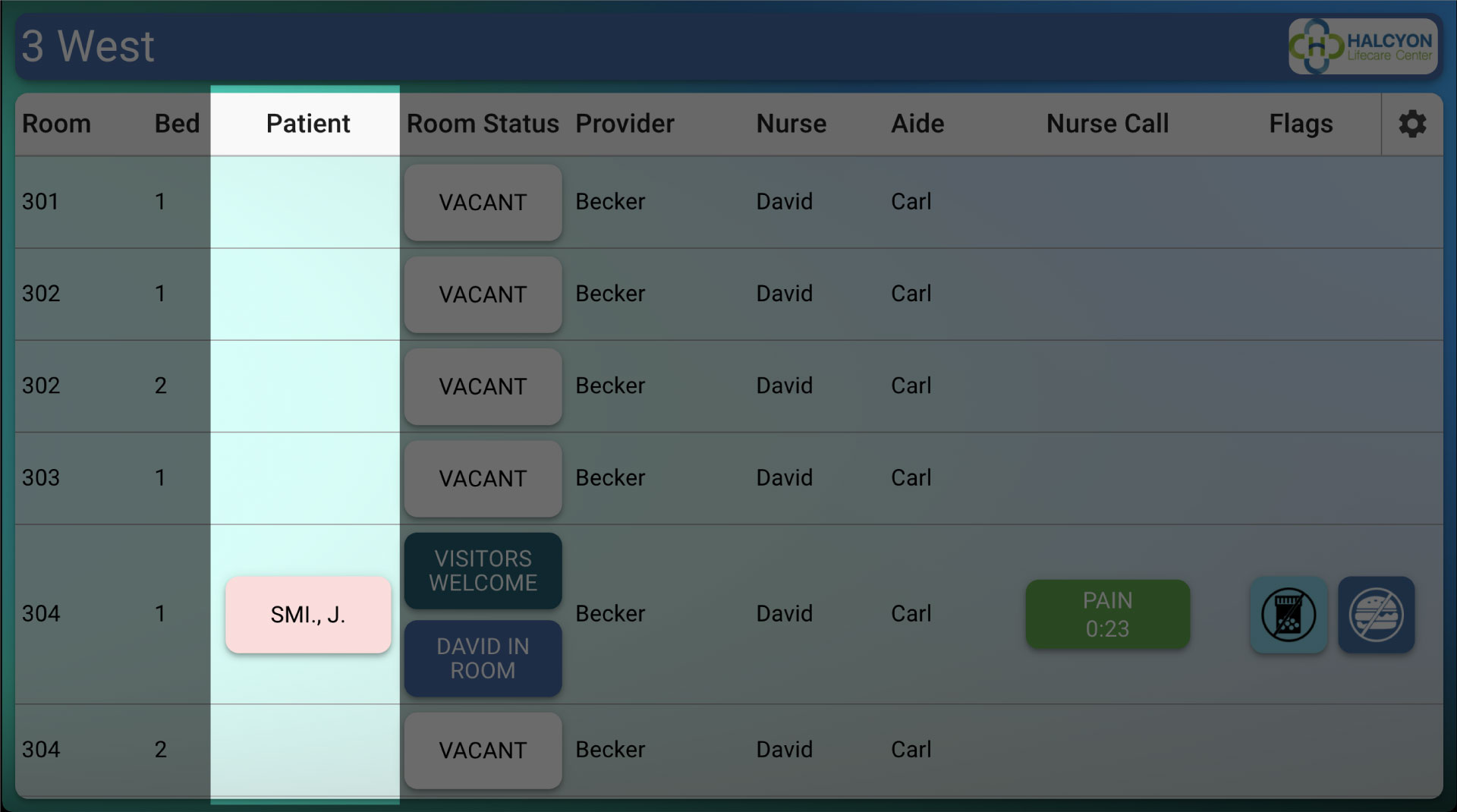
Vital Integrated Technologies
Seamless Patient Safety and Security
